How To Apply For A Driving Licence Online? Check Step-By-Step Process
Applying for a driving license online is a convenient and streamlined process. Follow these five steps to apply for a driving license online:
1. Visit the Parivahan Sewa Website:
)
Go to the official Parivahan Sewa website and go to the ‘License Related Services’ section and select ‘Drivers/Learners License.

2. Choose your state from the provided list and click on ‘Apply for Driving License,’ then click ‘Continue’ to proceed.
3. Complete the Application Form:

Fill in the required information, including personal details, address, and other relevant information.
4. Pay the Application Fee

Pay the prescribed driving license fee online using the available payment options. Confirm the payment to proceed to the next step.
5. Schedule the Driving License Test
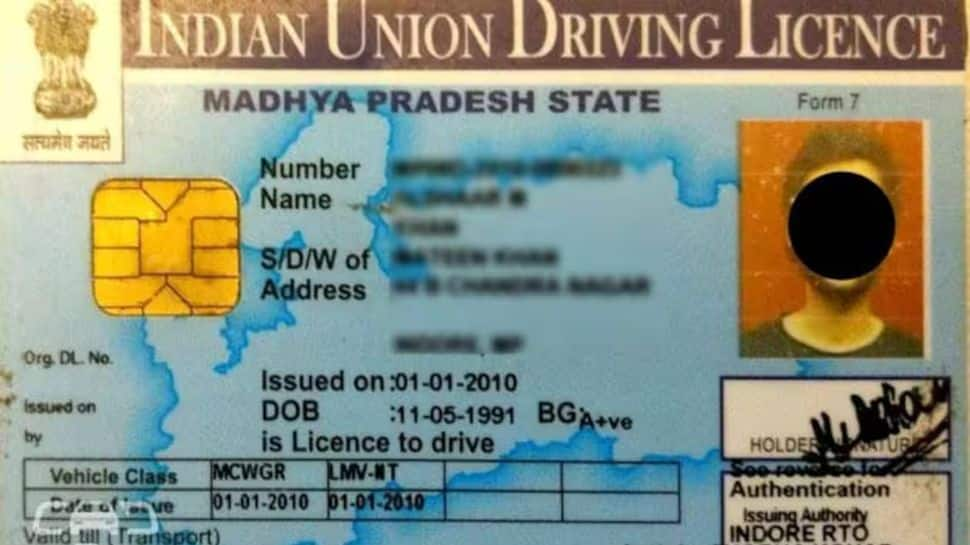
After submitting the application and fee payment, schedule a driving license test slot based on the availability shown on the website. Choose a convenient date and time for your test.
6. Appear for the Driving License Test

On the scheduled test date, go to the designated Regional Transport Office (RTO) and appear for the driving license test.

7. If you pass the test, your driving license will be generated and sent to your registered address via postal mail or made available for download from the online portal.
Trending Photos








