WhatsApp Tips: Here’s how to hide online status and send a text message
You can easily keep others away from knowing if you're online on WhatsApp. All you have to do is go to your smartphone's settings and look for the Notifications feature.
- Also, keep in mind that if you download these third-party apps, WhatsApp may ban you from its platform.
- All you have to do is go to your smartphone's settings and look for the Notifications feature.
- After that, go to apps and select the WhatsApp app. Locate the notifications tab and turn it on.
Trending Photos
)
New Delhi: WhatsApp may be your favourite app since it allows you to stay in touch with your friends, family, and coworkers without difficulties. Furthermore, it is all free and available 24 hours a day, seven days a week. However, there are instances when too much of a good thing becomes too much, and you just do not want people to know you are online and responding to messages.
It's a gift that's right at your fingers, and all it takes is a few simple actions. They're known as WhatsApp tips and tricks, and they allow you to accomplish a lot of things privately. In fact, it will give you some privacy as you converse online to your heart's delight. It's a little like having your cake and eating it, too.
While there are a lot of solutions available on the Internet to assist you hide your Whatsapp online status, you don't need to use any third-party programmes to accomplish this. You have no idea what these apps can do to your security, after all. Indeed, many apps might pose a threat to your privacy and potentially result in data loss. As a result, it's ideal if you stick to WhatsApp and master these WhatsApp tips and tricks.
Also, keep in mind that if you download these third-party apps, WhatsApp may ban you from its platform. Also, keep in mind that WhatsApp's end-to-end encryption, which ensures your account's complete security, is only applicable to the official app.
How to appear offline on WhatsApp
You can easily keep others away from knowing if you're online on WhatsApp. All you have to do is go to your smartphone's settings and look for the Notifications feature. Before you can hide your online status from prying eyes on WhatsApp, you must first activate message notifications on your smartphone.
After that, go to apps and select the WhatsApp app. Locate the notifications tab and turn it on.
As a result, the next time you get a message, it will appear in your notifications panel. You can reply without having to open the WhatsApp app at all. To return to the message you selected, select the'reply' tab from the drop down menu. You will be able to type and send the message with it.
Because you didn't open your app, it won't show up in WhatsApp's Last Seen Status.
Stay informed on all the latest news, real-time breaking news updates, and follow all the important headlines in india news and world News on Zee News.
Live Tv



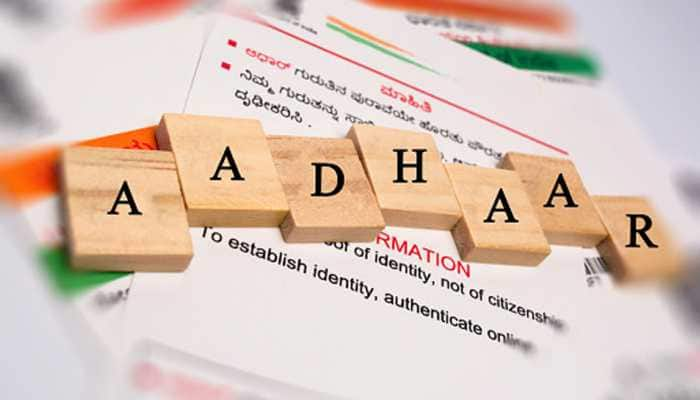



)
)
)
)
)
)
)
)
)
)
