WhatsApp Polls: Check Step-by-Step guide to use new feature in group and individual chats
The latest feature allows people to create a poll with up to 12 options as answers. The people in the chat groups can give their vote. Polls cannot be shared or forwarded, however, you can reply and react to them.
- WhatsApp rolls out Polls feature.
- Here's step-by-by guide to use the new feature.
- Polls cannot be shared or forwarded, however, you can reply and react to them.
Trending Photos
) WhatsApp new polls feature.
WhatsApp new polls feature. New Delhi: WhatsApp has finally rolled out the Polls feature after being successfully testing the beta version on iOS and Android. Users can now use the feature in both group chats and in individual chats.
ALSO READ | THESE are India's top 10 common and popular passwords; 'bigbasket' is one such
The latest feature allows people to create a poll with up to 12 options as answers. The people in the chat groups can give their vote. Anyone can vote for any options that are given, one can vote for one or all options.
ALSO READ | Homegrown Koo is launching in US; aiming to compete rival Twitter
The feature was reported to work in groups previously but it now also works in personal/individual chats.
Here’s how to use the new WhatsApp Polls feature:
Step 1: Open WhatsApp on your smartphone and select the group chat or an individual chat.
Step 2: Tap on the attachments button that are used to send documents, files, photos and more.
Step 3: The new update will show you the Poll option alongside other options like location, contact, more. Tap on Poll.
Step 4: Put your question in the ‘Ask question’ area. You can add up to 12 options for voting.
Step 5: Once you add all the details about the poll, tap on send.
Your Poll will now be sent and users in the group or the person with whom you shared the poll will be able to vote. As said above, a single person can vote for all options as answers if he wishes to. That said, it isn’t limited to one vote for now.
Polls cannot be shared or forwarded, however, you can reply and react to them.





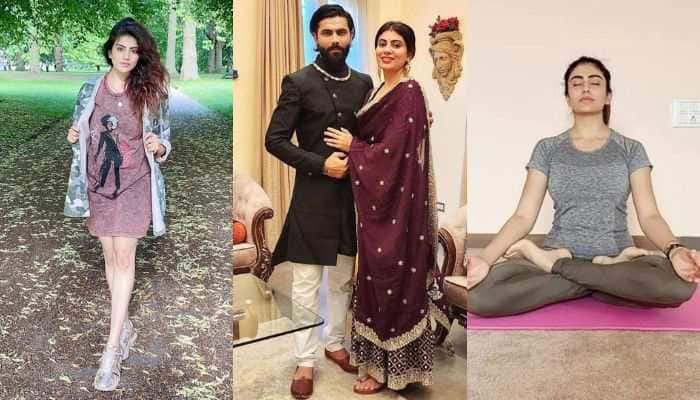

)
)
)
)
)
)
)
)
)
)
