Here's Step-by-Step guide to enable Instagram Parental Supervision feature for safeguarding your child
Parental Supervision feature helps you to keep a tab on your child’s activities like new followers, account setting, screen time, and blocked accounts on the app. It will only work after taking consent from both the parent and the child or teenager.
- Instagram is a widely used photo sharing application.
- Teenagers may fall into online traps on these social media platforms.
- Parental Supervision feature allows Parents to safeguard their child from potential online threats.
Trending Photos
)
New Delhi: Instagram is a widely used photo-sharing social media platform. If your teenager spends a lot of time on it and you are concerned about dark online threats that may harm your child. This new Instagram feature might helpful for you. The Parental Supervision tool is one such feature that could assist you in safeguarding your child from online spam or any other potential harm on the platform.
This advanced feature helps you to keep a tab on your child’s activities like new followers, account setting, screen time, and blocked accounts on the app. It will only work after taking consent from both the parent and the child or teenager. It may help you keep your child safe from any potential threats if noticed.
ALSO READ | From Tesla to SpaceX: THESE 7 companies have Elon Musk ownership now - in PICS
The feature is availabe when your child be between the age of 13 or 17 and both parents and the child have the updated Instagram app.
Here are steps through which you can set up Parental Supervision on Instagram:
1: Open Instagram on your smartphone.
2: Tap on your profile picture in the bottom right corner.
3: Tap on the Hamburger icon in the upper right corner.
4: Tap on the Supervision button.
5: Now, tap on Create Invitation.
6: Once you follow Step 6, you need to again tap on Create Invitation and send the invitation link to your teen via any third-party apps like WhatsApp. Only one person can supervise an account.
7: After you send the link and your teen accepts it, you can start supervising your teen’s account.
It's important to note that the feature is only for teens, or those who are 13 to 17. Remember that supervision does not imply that your parents or the person supervising will be able to view your search or messaging activity.
Only your settings, blocked accounts, new followers, and the time you send on Instagram will be visible to your parents or the person managing your account
Stay informed on all the latest news, real-time breaking news updates, and follow all the important headlines in india news and world News on Zee News.
Live Tv



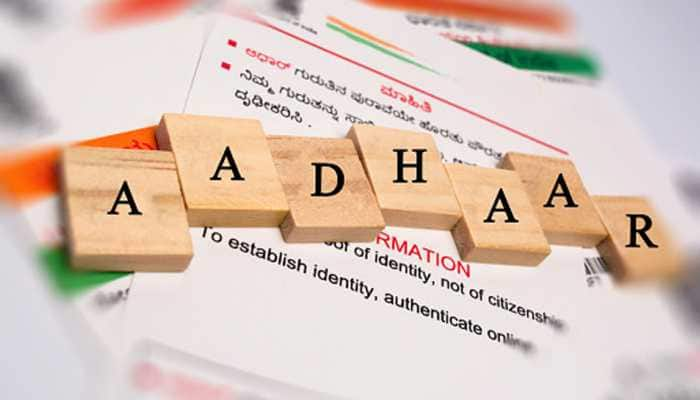



)
)
)
)
)
)
)
)
)
)
