Gmail access without internet? Here's how Google allows you to do it
Users will now be able to read, respond to, and search their Gmail messages even when they aren't connected to the internet.
- Google has now made it possible to take Gmail offline.
- Users will now be able to read, respond to, and search their Gmail messages even without internet.
- This is a game-changing tool from Google that will be especially useful in areas with limited or no internet access,
Trending Photos
)
New Delhi: Gmail is undoubtedly the most widely used email service. Gmail was used by almost 1.8 billion individuals as of last year, and the Google email service has 18% of the email client market share. Furthermore, almost 75% of consumers access Gmail via mobile devices. With this in mind, Google has now made it possible to take Gmail offline.
Users will now be able to read, respond to, and search their Gmail messages even when they aren't connected to the internet, according to the Mountain View, California-based Internet giant. Read More: iPhone 12 cheaper than iPhone SE 3? Here’s how to get up to Rs 26,000 off
This is a game-changing tool from Google that will be especially useful in areas with limited or no internet access, such as remote areas. Turning off Gmail is equally simple, and users can do it in a few simple steps. Here's how it's done: Read More: Garena Free Fire redeem codes for today, 27 June: Check website, steps to redeem
- Navigate to mail.google.com. According to Google, Gmail offline will only operate on Google Chrome when browsing in standard mode, not Incognito.
- Click the Settings or Cogwheel button once you're in your inbox.
- "See All Settings" should be selected.
- Once on the page, select the "Offline" option.
- Check the box next to "Enable offline mail." Gmail will display new settings as soon as you click the checkbox.
- You can choose how many days of emails to sync with Gmail.
- Google displays the amount of free space on your computer and provides you the option of retaining offline data on the computer or deleting all offline data.
- Once you've decided whether to keep or delete offline data, click "Save Changes," and offline Gmail will be active on your computer.
Stay informed on all the latest news, real-time breaking news updates, and follow all the important headlines in india news and world News on Zee News.
Live Tv



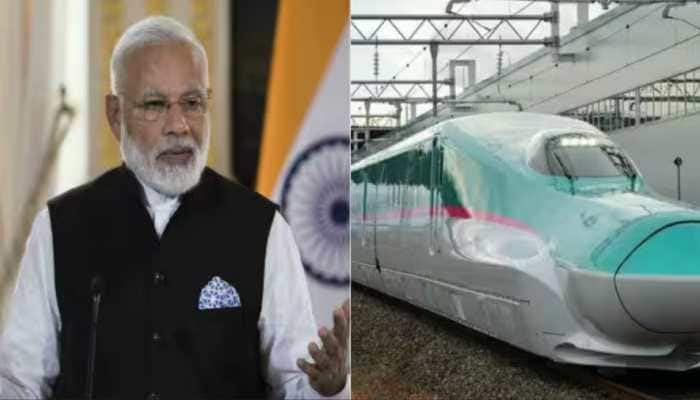



)
)
)
)
)
)
)
)
)
)
