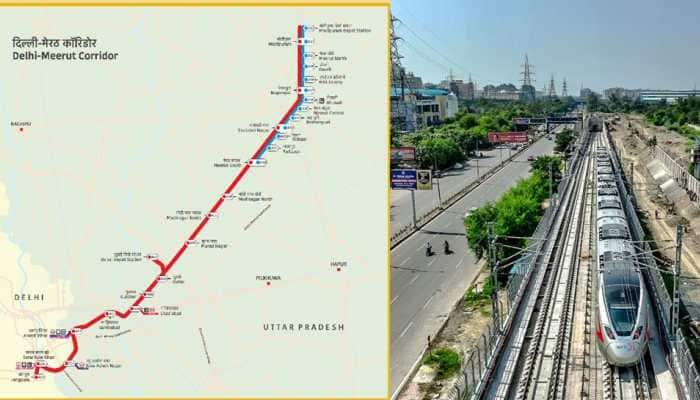Stay away from Hackers, Viruses and Malware, use these easy tricks
India has the second-highest number of internet users in the world. Affordable access to the internet has resulted in an increased number of internet users in the country. We use the internet for many things including online banking, shopping, tracking details and many more. There is a great chance of online frauds and hacking in the online space. Let's take a look at how you can be safe while using the internet.
Chnage passwords regularly
)
The users are quested to change the passwords regularly. A weak password makes your account vulnerable to many online frauds and keeps you at all-time risk.
Never use similar passwords for various accounts. Always try to avoid expected passwords such as "12345" or your date of birth.
Always use special characters in your passwords.
Use Incognito mode on your browser

Incognito mode is a great way to browse the internet. In the incognito mode, your temporary usage files, browsing history, website cookies are not stored on your computer.
This also helps you in getting rid of irritating online advertisement. The incognito mode can be activated on most of the popular browsers such as Google Chrome, Microsoft Edge, Firefox by pressing Control+Shift+N.
The incognito mode keeps you safe and private.
Avoid using free WiFi

Free WiFi can be a real threat to the privacy and security of your data. Hackers have their eyes set on the public WiFi and constantly see for the vulnerable user from the lot.
If you store a lot of sensitive data on your system, including smartphone, laptop, tablet, please avoid using free WiFi.
Turn off Location on social media apps

The social media apps often track your location so as to push advertisements to you. The users should turn off the location access to any such apps.
Apps such as Facebook, Instagram work on the advertisement model and often show you ads based on your search history and location access.
The location can be disabled or denied to these apps from the settings panel of your smartphone, laptop.
Use VPN (Virtual Private Network)

Using VPN increases your online security, as it creates a private network on a public connection and also assigns a secret IP address to the user which keeps him safe from malware and trojan links.
There are thousands of options to choose your right VPN from.
Avoid clicking on everything
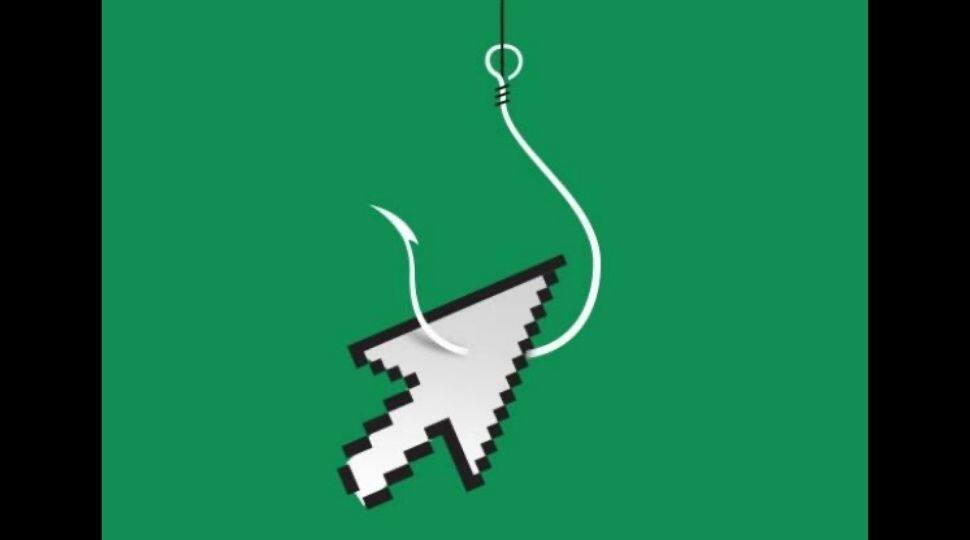
Internet is filled with spams and you will come across them many times while downloading a file. Most of the hackers use scams to dupe people online.
If you receive a mail or SMS promising award money or an iPhone, beware, it is a scam and the hacker is using a clickbait on you.
This is the same reason Google advises users to strictly use authorised apps from PlayStore and not to sideload apks.
Trending Photos