Protect Your Aadhaar Biometrics: Learn How To Lock And Unlock Your Details
When biometric locking is turned on the fingerprint, iris, and face features are safeguarded.
Trending Photos
) File Photo
File Photo New Delhi: To lock your biometric authentication a function has been provided by The Unique Identification Authority of India (UIDAI). It ensures that your fingerprint and iris scan data cannot be used for any transactions unless you decide to unlock them.
Aadhar Biometric locking: What does it mean?
The Biometric Locking/Unlocking service allows Aadhaar holders to protect and temporarily open their biometrics. This feature has been created to boost the privacy and confidentiality of the biometric data of Aadhaar holders.
Features that are safeguarded
When biometric locking is turned on the fingerprint, iris, and face features are safeguarded. The Aadhaar holder cannot use these biometric features for Aadhaar authentication.
Safety measure to prevent biometric-based authentication
Locked Biometrics: How It Works
Once the biometric locking system is activated the biometrics stay locked until their Aadhaar is engaged. Aadhaar holders have the choice to either temporarily unlock their biometrics or completely disable the locking system.
Aadhaar holders can unlock their biometrics through different methods. The methods include going to the UIDAI website, an enrollment center, an Aadhaar Seva Kendra (ASK), or using the mAadhaar app. It is essential to have a registered mobile number to use this service. If your mobile number is not linked to Aadhaar, please visit the nearest enrollment center.
Enhancing Security: Biometric Locking For Aadhaar Holders
Aadhaar number holders who have a linked mobile number can choose to secure their biometrics. This function is created to boost the privacy and confidentiality of the biometric data of Aadhaar holders.
When biometrics are locked, attempting to use a UID for any Authentication services with a biometric modality (Fingerprint/Iris/Face) will result in a specific error code '330.' This code indicates that the biometrics are locked preventing the entity from conducting biometric authentication.
Stay informed on all the latest news, real-time breaking news updates, and follow all the important headlines in india news and world News on Zee News.
Live Tv







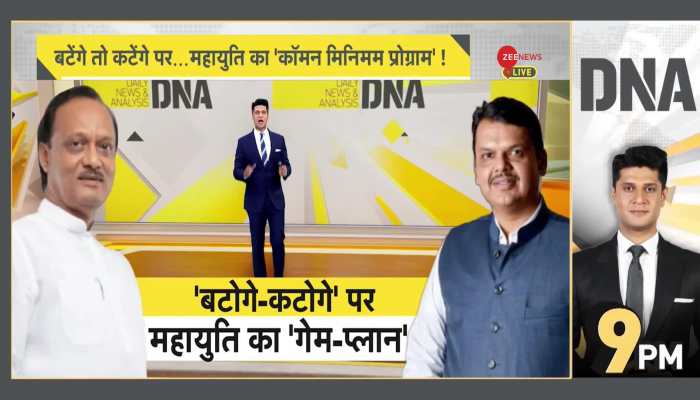)
)
)
)
)
)
)
)
)
)
