LIC WhatsApp Number: LIC policyholder can now get policy status, other services on WhatsApp within seconds; Check step-by-step guide
The LIC WhatsApp service was launched by LICI Chairman MR Kumar.
- LIC said that it expects Policyholders to take benefit of the service.
- However, one should remember that the WhatsApp facilities can be availed only by policyholders who are registered with the LIC on its website.
- The LIC WhatsApp service was launched by LICI Chairman MR Kumar.
Trending Photos
) LIC said that it expects Policyholders to take benefit of the WhatsApp service.
LIC said that it expects Policyholders to take benefit of the WhatsApp service. In good news for LIC policyholders, the Life Insurance Corporation of India (LIC) has launched an instant WhatsApp service. Now, you don't need to make calls or visit the LIC branch to get details related to your policy. So, if you have taken a LIC policy and want to check details related to it, you can do that by simply messaging on WhatsApp. The newly launched LIC facility enables policyholders to avail of many services sitting at home.
The LIC WhatsApp service was launched by LICI Chairman MR Kumar. "Chairperson, LIC of India M.R. Kumar launched LIC’s select interactive services with its Policyholders on WhatsApp. Policyholders who have registered their Policies on the LIC Portal will be able to make use of these services on WhatsApp by saying ‘Hi’ on Mobile No 8976862090," said the LIC in a statement.
According to the release, LIC policyholders can avail of many benefits including policy premium details, and a statement of the ULIP plan among others by just sending 'Hi' to the above-mentioned WhatsApp number. The facilities that are available through WhatsApp are:
> Premium due
> Bonus information
> Policy status
> Loan eligibility quotation
> Loan repayment quotation
> Loan Interest due
> Premium paid certificates
> ULIP - statements of Units
> LIC Service Links
> Opt in/opt out services
LIC said that it expects Policyholders to take benefit of the service. However, one should remember that the WhatsApp facilities can be availed only by policyholders who are registered with the LIC on its website. To register on LIC website, follow the step-by-step guide:
> Go to licindia.in
> Click on Login to Customer portal
> Click on New User
> Enter your policy number, installment premium, date of birth, mobile number, email id, PAN number/passport number, Gender option and click on proceed
> Now click on yes after verifying the information
> Enter the password of your choice and click on Submit
> Click on login to enter the portal using your user id and password
Once you are registered on the portal, you can save the LIC WhatsApp number 8976862090 in your mobile and can start chatting with the bot by sending 'Hi'. Once you send Hi, you will receive 11 options. Reply by typing the number written before the service you want to avail and you will get the details.
Stay informed on all the latest news, real-time breaking news updates, and follow all the important headlines in india news and world News on Zee News.
Live Tv







)
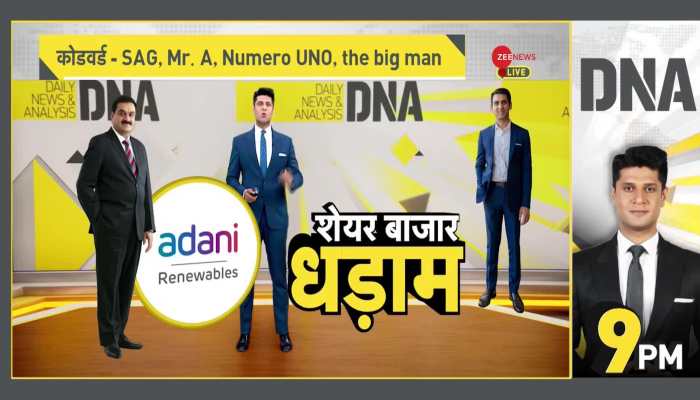)
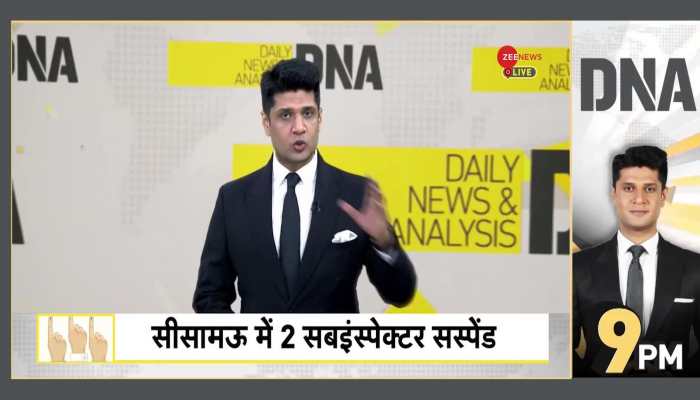)
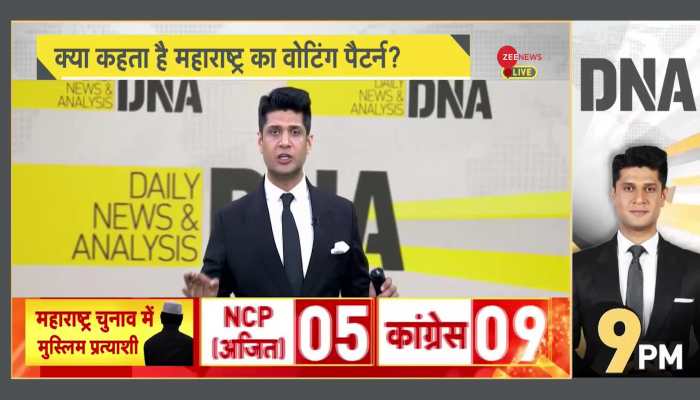)
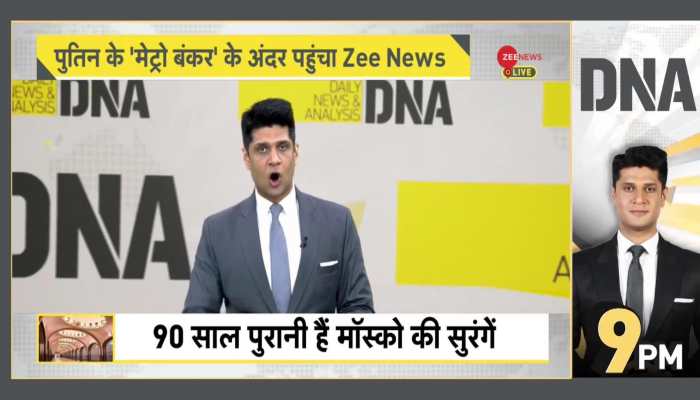)
)
)
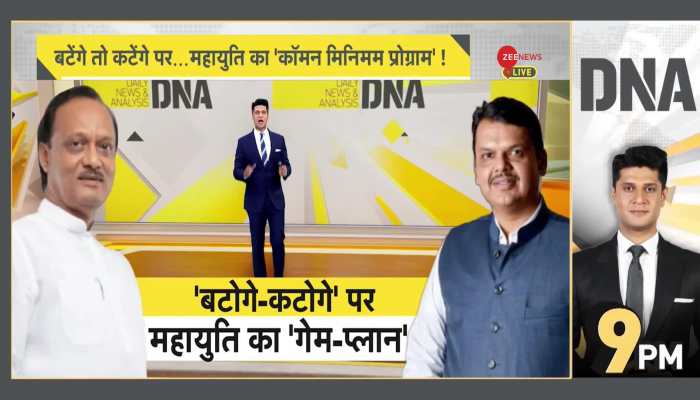)
)
)
