EPFO extends deadline for e-nomination filing; check steps to complete process now
EPFO has extended the deadline for e-nomination filing beyond December 31.
- The name of the nominee mentioned in the latest PF nomination will be treated as final.
- After a fresh nomination by the EPFO account holder, the earlier nomination will be treated as cancelled.
- EPFO has also advised all its subscribers to complete the e-nomination process now.
Trending Photos
)
New Delhi: Employees' Provident Fund Organization (EPFO), on Wednesday (December 29), said that subscribers of the retirement fund body can complete the e-nomination even after December 31, 2021.
Earlier, several media reports had suggested that the last date to complete e-nomination was December 31. But EPFO has now extended the last date for the e-nomination service.
Previously, EPFO had made it clear that the name of the nominee mentioned in the latest PF nomination will be treated as final. The organisation added that after a fresh nomination by the EPFO account holder, the earlier nomination will be treated as cancelled. Also Read: Infosys BPM Recruitment: IT major invites applications from freshers, non-tech graduates can also apply
EPFO has also advised all its subscribers to complete the e-nomination process now. In a tweet, the organisation said, “You can file nomination beyond December 31, 2021. But choose to file the e-nomination today,” adding that the process is convenient, paperless and contactless. Also Read: EPFO extends December 31 deadline for e-nomination filing, but major glitch on EPF Portal continues
Empower your family, file enomination. #EPFO pic.twitter.com/sY8EjuDjSs
— EPFO (@socialepfo) December 29, 2021
Here’s how to add a nominee to your EPFO account online:
Step 1: Go to the official EPFO website and go to Services.
Step 2: Visit the‘ Employees’ section and Click on ‘Member UAN/Online Service’.
Step 3: Log in to your EPFO account using your UAN and password.
Step 4: Under the 'Manage Tab', click on 'E-Nomination'.
Step 5: On the next page, click on Yes to make changes.
Step 7: Update your e-nomination details. You can add more than one nominee to your account.
Step 8: Click on the ‘Save EPF Nomination’ button and tap the ‘E-sign’ option to verify details via OTP.
Stay informed on all the latest news, real-time breaking news updates, and follow all the important headlines in india news and world News on Zee News.
Live Tv







)
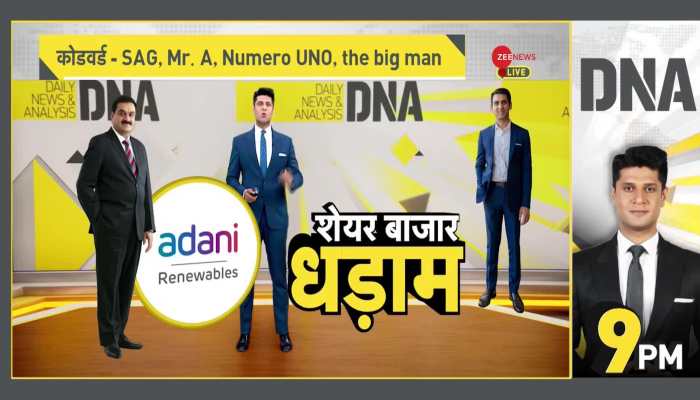)
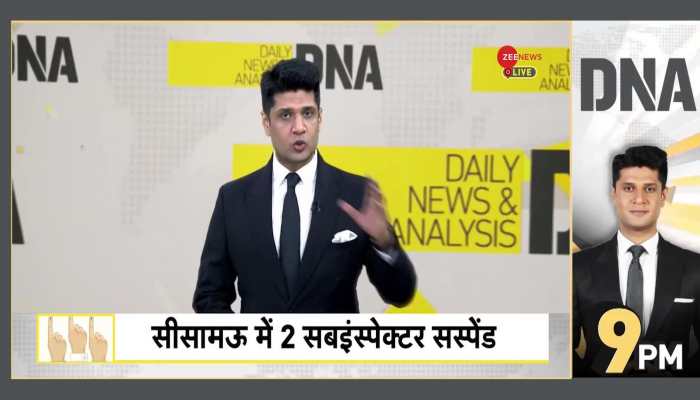)
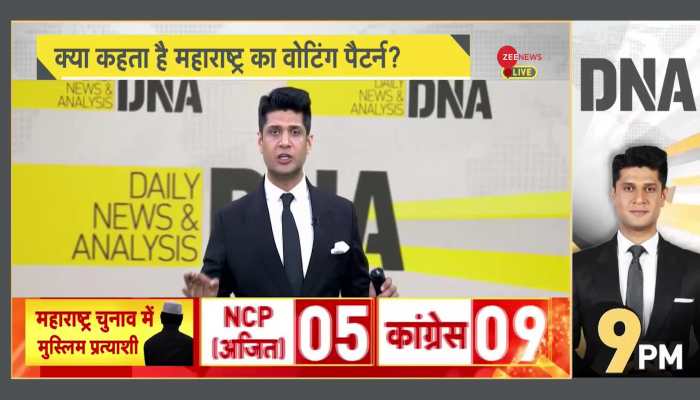)
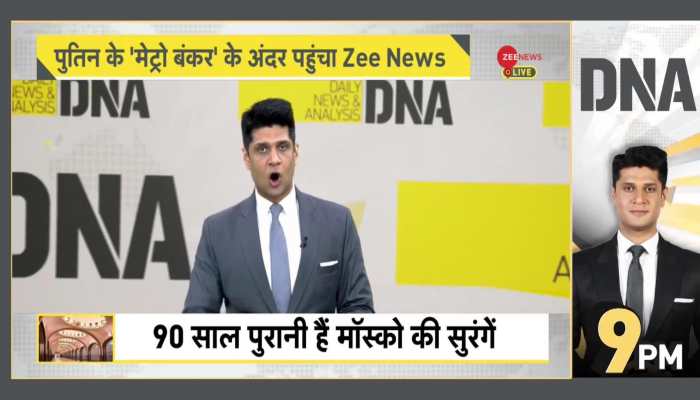)
)
)
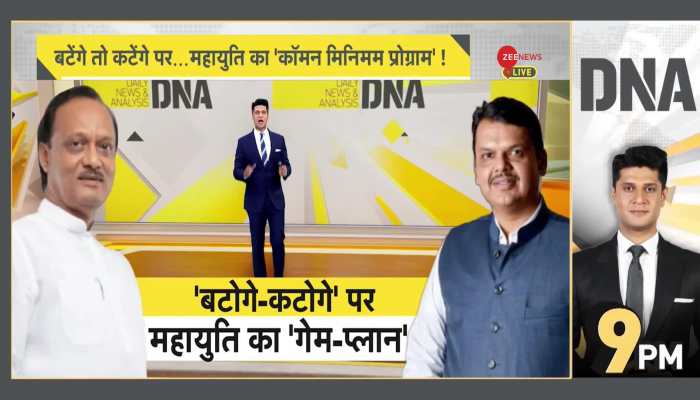)
)
)
