Best File Management Apps for Android 2024
Are you looking for a file manager app for Android to manage, organize, and download videos and images stored on your device?
Trending Photos
)
If yes, you landed in the right place! We all manage and store files on our Android devices as we have an in-built file manager app on Android devices that allows you to perform basic tasks. But to perform all the functions to its best we need to install third-party file manager apps.
Your Android device allows you to access your device's file system. You can perform multiple tasks such as transferring files from your smartphone to a PC, PDF Reader, ScanDoc, Clean Master, and much more.
So to make your work easier we have curated a list of the best file management apps for Android that you should explore.
What is Android File Management?
Android File Management is a process of organizing, accessing, and transferring files on your Android devices. You can manage and transfer files and folders between the smartphone and PC. Even without connecting the Android device to your PC, the Android operating system allows you to remove apps quickly if you no longer use them.
File management provides users with control and flexibility over their data to make it easy to organize, access, and share files on their Android devices. Whether you are making PDFs, presentations, images, or documents you will always fumble around files. To manage files you will have the perfect option through file management apps to organize, store, manage, delete, etc. your files and folders easily.
Top 5 File Management apps
Here we have provided some of the best File Management apps that you must try on your Android device:
1)Files by Google:
Files by Google is a file management app that easily, fast, and securely shares your files offline. It also helps you to free up the space with smart cleaning recommendations delete your duplicate files and provide backup to Google Drive. With this file manager app, you can quickly search files and browse easily.
This file management app allows you to play downloaded video and audio files with the integrated media player. It also takes up less than 12MB of storage on your Android device. This file management app provides smart recommendations that remove or back up the cloud before you run out of space. So you have control over which file or folder you want to delete or want to keep.
2)ASD File Manager:
ASD File Manager facilitates the management, storage, and transfer of multiple media files such as audio, video, PDFs, and much more. Moreover, it provides you with a plethora of features that will enhance your file management experience and ease your process. You can compress and decompress your large files with the Zip file feature, and hide your private data with the Callock feature.
There is plenty of space available on your Android device but these duplicate photos, videos, and files just take up all the space so Clean Master optimizes your phone and creates more space. You can even enjoy the video downloader feature which allows you to download various videos from multiple social media platforms.
3)Samsung My Files
My Files is the file manager app that manages all your files on your smartphone. It allows you to manage files that are stored on USB drives, SD cards, and files stored in the cloud storage which is connected to your smartphone at the same time. Sometimes on our device, there are unwanted or unnecessary space occupied with extra apps or duplicate images, videos, etc. so this file manager helps you to free up storage space easily by clicking on the “Storage Analysis” button on the home screen.
You can even hide unused storage space from the home screen with the Edit My Files Home option. This file management app lets you view long file names without any loop using the “Listview” button. Manage and Browse files stored on your Android device, USB drive, and SD card conveniently. Its interface is user-friendly which helps you to navigate the recent files list, categories list, etc.
4)RS File Manager:
RS File Management app is one of the best file management apps as it's easy, simple, and safe to manage your files and folders. This file manager app is free, fast, and fully featured for your Android device. You can even manage your files the same you do on laptops, tablets, desktops, etc. using the multiple select, copy, cut, paste, create, delete, search, rename, zip, unzip, bookmark, etc.
RS File Manager allows you to manage files and folders on your Android device and cloud storage as well. You can even find how many files or apps you have on your device immediately after opening the file management app. It also has Cloud Drive access such as Google Drive, OneDrive, Yandex, Dropbox, and much more. You also have an option to bookmark your favorite files and folders.
5)ZArchiver:
ZArchiver is used for archive management it includes managing of applications backups in archives. It has a simple user interface as well as functional and it manages the backup of applications. This file management doesn't have permission to access the internet so you cannot transmit any information to other persons or services. You can even create various achieve types such as 7z, zip, XZ, tar, XZ, zst, etc.
It also provides various features such as creating and decompressing password-protected archives, installing APK and OBB files from backup, extracting split archives, opening compressed files, partial archive decompression, and much more. It also allows Multithreading support which is useful for multicore processors.
Extra Tip: Why third-party file manager apps better?
We all have a default file manager on our Android devices to perform basic functions. However, we should explore third-party file management apps for a better experience. Why? These file manager apps provide you with multiple functionalities and allow users to customize their file management experience according to their preferences.
There are features like advanced search capabilities, cloud integration, intuitive user interface, etc. for seamless and efficient ways to navigate, organize, and manipulate files on a device. These third-party file manager apps support multiple file formats, flexibility, and tailored user experience, making them versatile and robust file management solutions.
Conclusion
You may have seen or heard of these third-party file management apps but have you tried them? If not, you should give them a try as they offer unique and advanced functionalities that your default file manager fails to perform. The Android file management app allows you to search or sort files and folders and other videos, images, documents, etc.
These file manager apps also allow you to save or move your sensitive files, documents, images, and videos, into a password-protected safe folder. With the current dynamics and competitive app market they ensure to give users cutting-edge features and make them select the best file management app for Android devices and even optimize the overall Android experience.
(This article is part of IndiaDotCom Pvt Ltd’s Consumer Connect Initiative, a paid publication programme. IDPL claims no editorial involvement and assumes no responsibility, liability or claims for any errors or omissions in the content of the article. The IDPL Editorial team is not responsible for this content.)
Stay informed on all the latest news, real-time breaking news updates, and follow all the important headlines in india news and world News on Zee News.
Live Tv







)
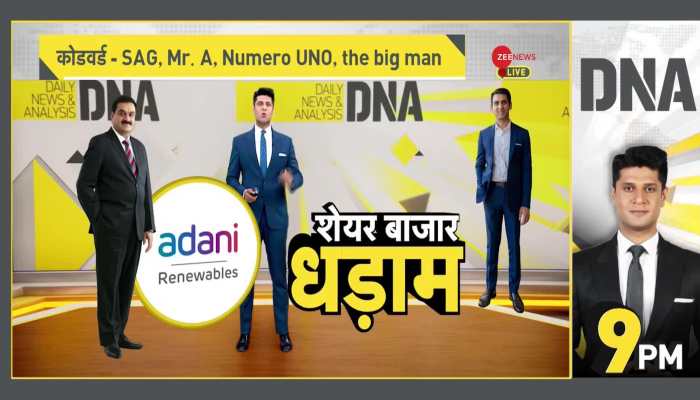)
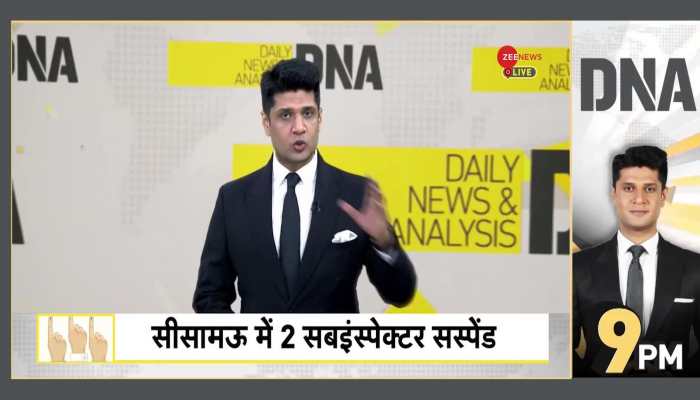)
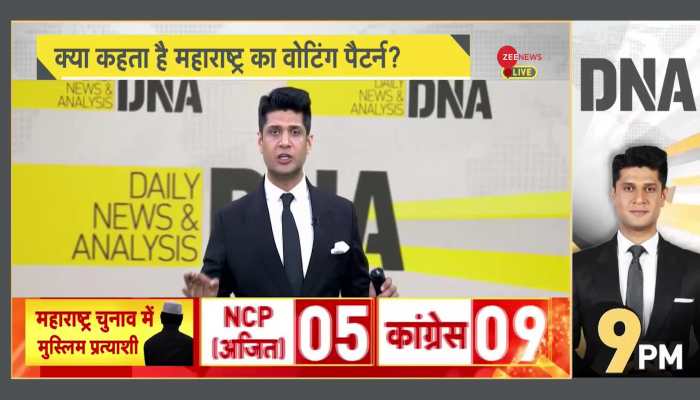)
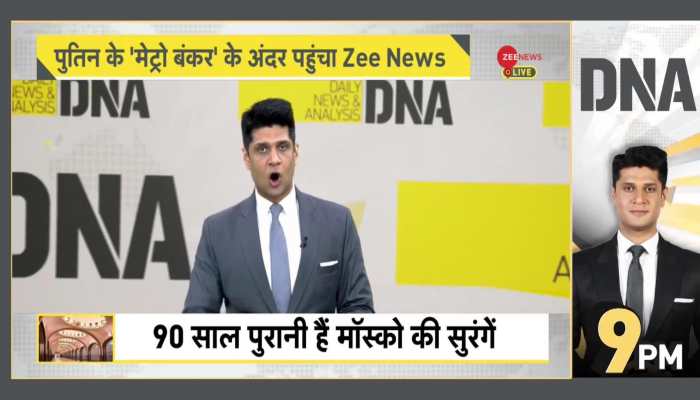)
)
)
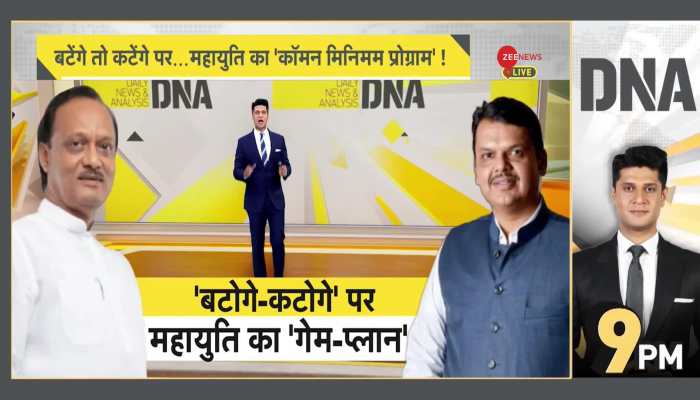)
)
)
