Check who is logging on to your WiFi and block their access
Trending Photos
)
Zee Media Bureau
New Delhi: Have you ever thought that somebody may be stealing your WiFi data and you may be clueless about it?
The first symptom of the pilferage is that your internet browsing speed would slow down for no known reason.
You can find out if someone is actually using your data without your knowledge through the following process:
You will need First we are checking that who is connected with our internet network;
Step 1: Download Fing app on your android smartphone.
Step 2: Then launch Fling. You will see the name of your network along with Settings and Refresh button.
Step 3: Tap on Refresh. You will be able to see all the connected networks if any. You will also be able to see whether the connected network is a PC or smartphone.
Step 4: Now, to block the network connecting to your WiFi without your permission, you will need the MAC address of the suspicious connection. (MAC address will consist of numbers and letters).
Step 4: Open web browser on your connected computer and enter your router IP, enter you ID and password.
Step 5: Click Mac Filtering from Security and then click on Add Device.
Step 6: Enter the MAC address of the device which you want to block under the MAC field, and click on Apply and Save/Ok it.
The process will help you restrict as many unwanted connections as are present.
Stay informed on all the latest news, real-time breaking news updates, and follow all the important headlines in india news and world News on Zee News.
Live Tv







)
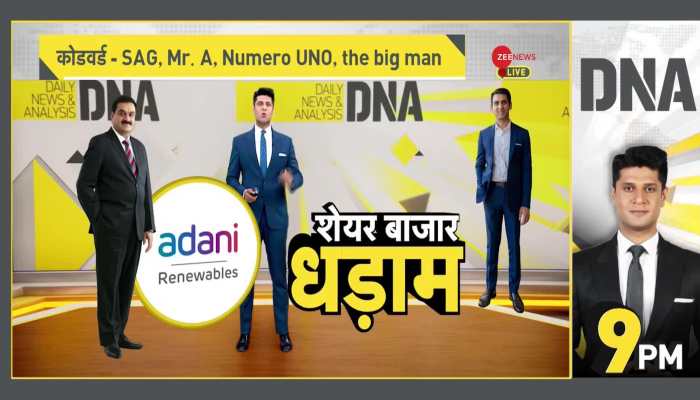)
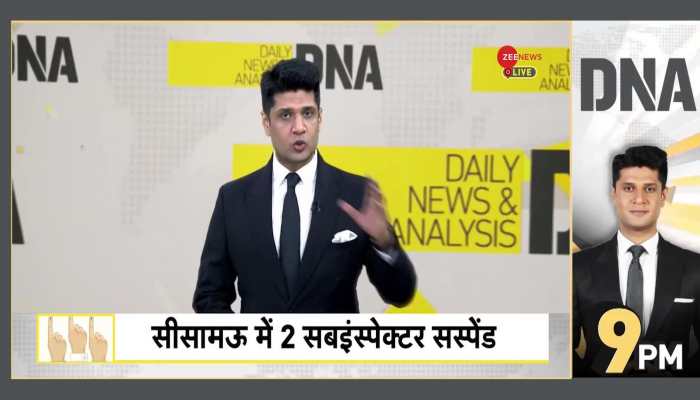)
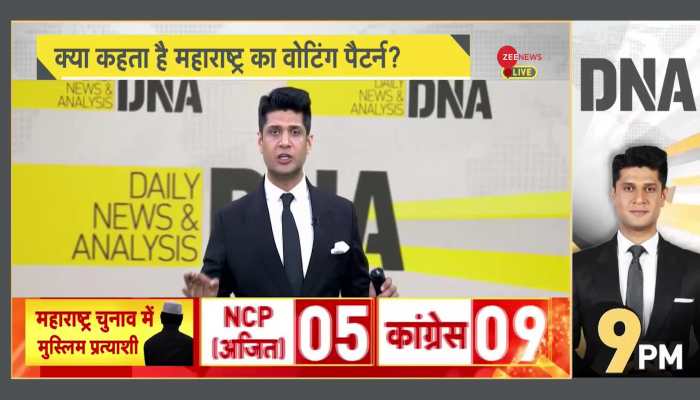)
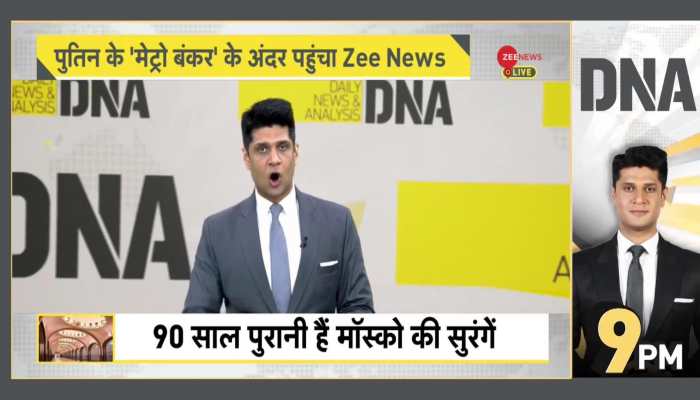)
)
)
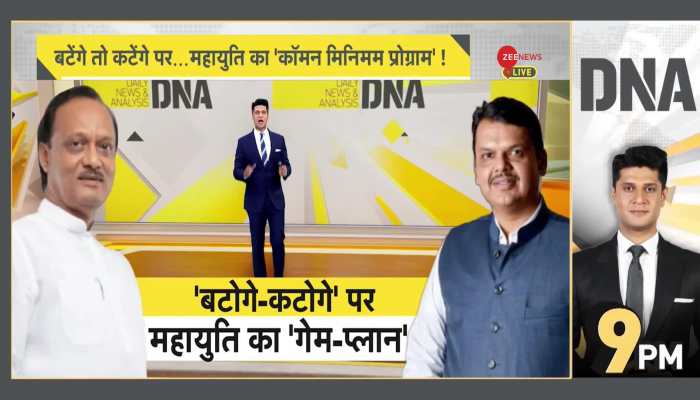)
)
)
